How to Make a Slideshow with Music
A slideshow with music is a great way to create a vivid presentation for any occasion. It is indeed a simple and very nice way to share pictures with your friends and family members. Adding background music gives a great finishing touch to any slideshow. You can quickly make a slideshow with music using Icecream Slideshow Maker. This easy-to-use program offers an effortless way to create beautiful photo slideshows in just a couple of easy steps. Below you will find a full guide on making a slideshow with music using the app on your PC.
Download and install Icecream Slideshow Maker
Download the free slideshow maker from the official website and install it on your computer. Run the program to start creating a slideshow with music.
Add photos to the program
You can make a slideshow with music out of the images of the following formats: JPG, JPEG, PNG, and BMP. There are 3 different ways to add photos to the slideshow:
- Drag and drop the images of the supported formats right into the program's window
- Click the “Add Photo” button to open Windows Explorer and browse for the images
- Click the “Add Folder” button to add all the images from a certain folder
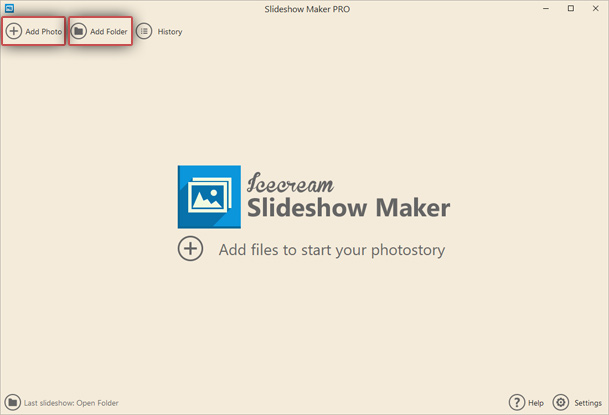
Once images are added to the photo slideshow maker with music, the interface of the program changes and all the images are displayed in the image queue on the left side of the window of Icecream Slideshow Maker. It's possible to rearrange the images by dragging them or with the help of the Up/Down buttons. You can also shuffle the images and sort them by file name. These options can be found to the right of the images queue.
You can add text to each slide as well. Click the “Add” button in the “Text” column of the image queue to do that. A new panel will be opened where you can add text, customize its font and color, change its position, and preview the changes on a slide.
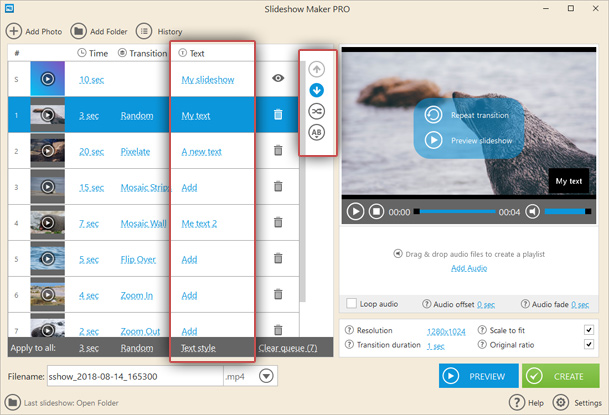
Add music to the slideshow
Obviously, if you want to create a slideshow with music, you need to add audio files to the slideshow. Audio files of supported formats (MP3, M4A, WAV, WMA, OGG, FLAC) can be added with the use of the “Add Audio” button or by dragging and dropping the files. Multiple audio files can be added to form a playlist. The sequence of audio files can be changed by dragging the files in the playlist. It's possible to loop audio playback and add such effects as offset and fade for the background music. These options are available right under the playlist zone.
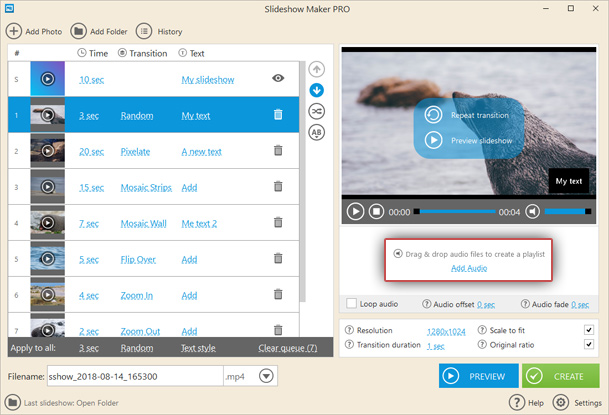
Tweak additional settings (if needed)
If you want to make photo slideshow with music even better, there is an option to select transition effects for the slides. Random transitions are set by default, but you can select a specific effect per each slide or slideshow (including No effect) and set a common value for all the images in the queue (use the common image settings right under the image queue). Transition duration can also be set in the program.
Icecream Slideshow Maker supports setting the time per each image in the queue. This value can be applied to all the images at once from the common settings zone under the image queue.
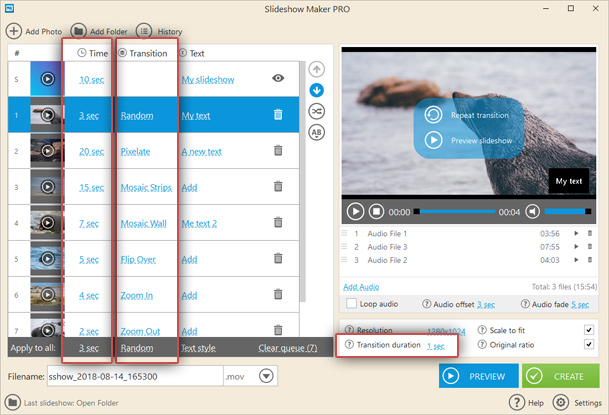
Also, before creating your slideshow with music, we recommend you set the output video resolution (for example, 1920x1080, 1280x1024, 2560x1440 etc.) and video format (MP4, AVI, MOV, WebM).
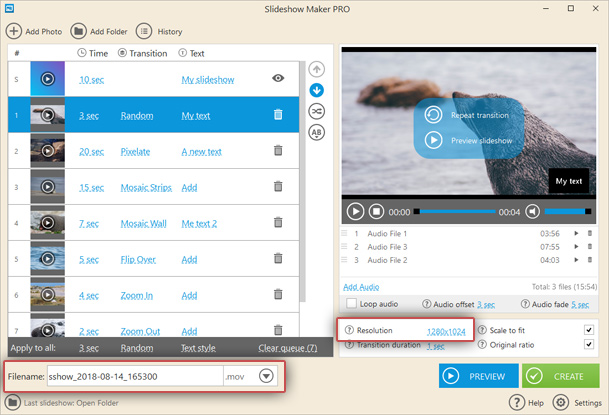
Finally, make your slideshow with music
Preview your slideshow using Icecream Slideshow Maker's in-built player. Click the “PREVIEW” button to do that. If the preview looks good enough, click the “CREATE” button to start the video generation process.
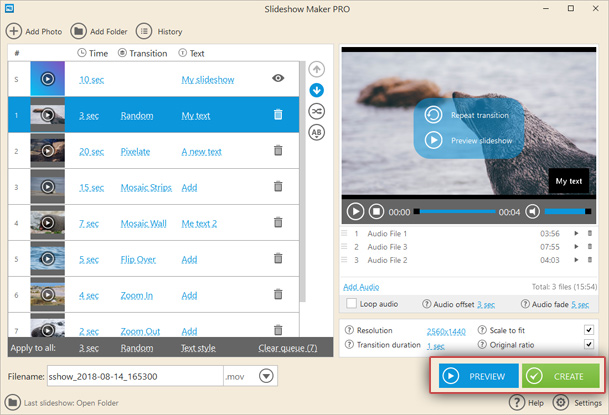
The progress bar will appear at the bottom of the program's window so you can check the elapsed and remaining time. As soon as your first slideshow with music is created, you'll get a corresponding message from the program.
We hope you found this guide on how to make a slideshow with music helpful. For more information, please check the online Manual for Icecream Slideshow Maker.

