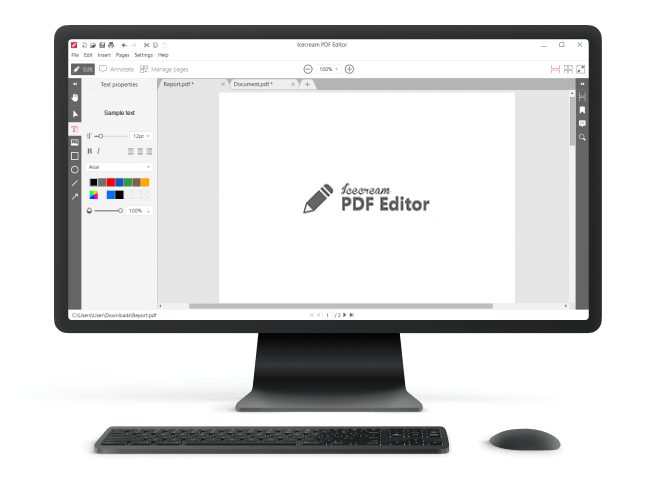How to Search for a Word in PDF: 4 Ways
Documents in PDF format are supposed to be viewed only. Every action that somehow changes the PDF file requires a special program or service that has editing features. This article will equip you with different approaches how to search for words in a PDF document so you can always quickly locate the needed content.
In this article, we will walk you through 4 ways how to search in PDF for words and phrases:
1. How to search for words in a PDF on a desktop?
To enable word or phrase search, you will need a program that supports opening this type of document. The Icecream PDF Editor has the "Search PDF" option to help you find words in a PDF.
Read below the simple tutorial on how to search for a word in a PDF using our PDF editing software.
1. Download the PDF Editor and install it on your computer.
2. Open the PDF to search for words or phrases. To do so, hit the "Open..." button in the center of the window or the drop-down list of the "File" menu.
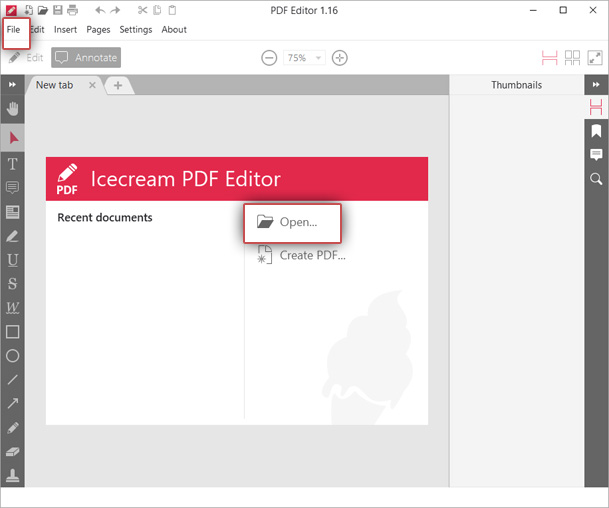
3. Turn the navigation bar into the "Search PDF" mode by clicking the magnifying glass icon on the right-hand panel.
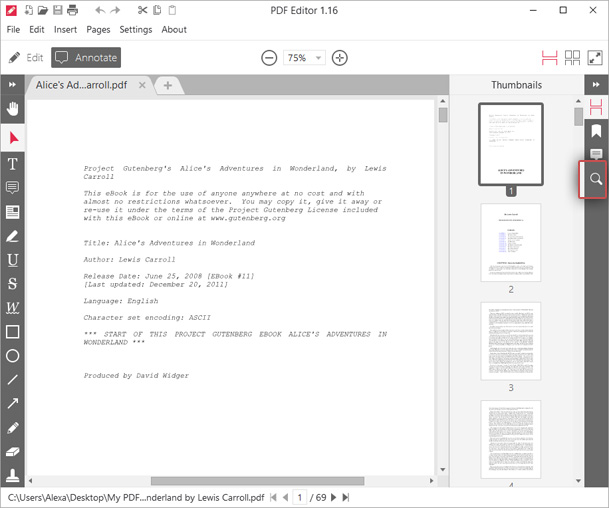
4. Search your PDF for desired words or phrases. Type in what you need to find in the "Search words or phrase" field.
5. Hit "Enter" on the keyboard or click the magnifying glass icon to open the PDF word finder. The results will be listed below, and you can easily navigate to them.
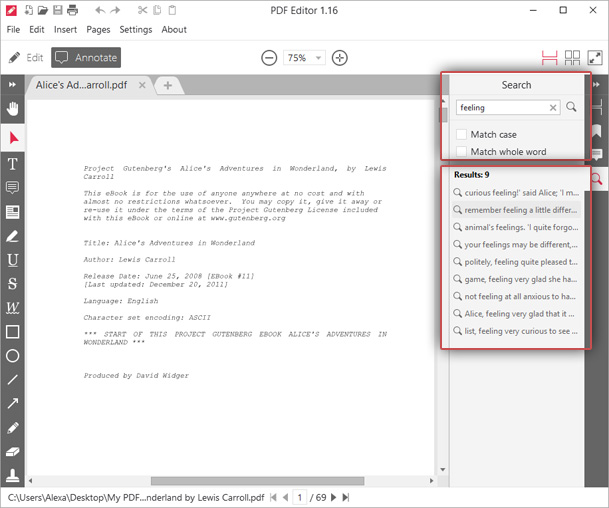
The "No results found" message will be shown if there are no matching phrases or words in the document.
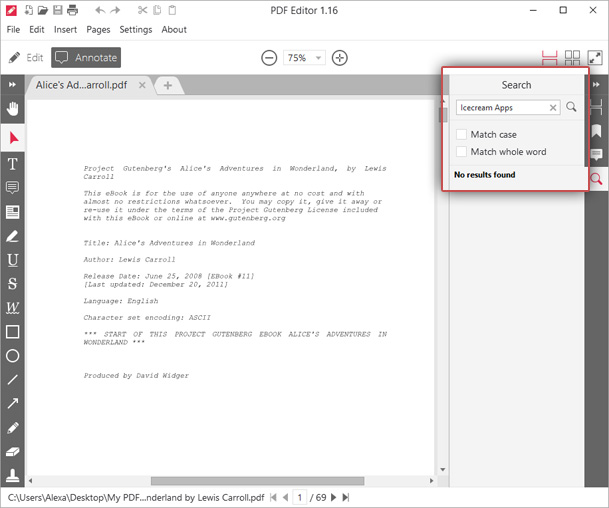
Icecream PDF Editor is a simple yet powerful PDF editing software for Windows 10 and 11. Not only it provides search PDF functionality but also enables you to edit text and annotate PDFs etc.
Some of the offered tools to work with PDFs include:
You can annotate a PDF to add comments or suggestions when collaborating with others.
You can edit PDF text to make changes to the existing content of the document.
You can fill in PDF forms whenever there is a need to complete a questionary for various reasons.
These and many more PDF instruments will make your experience working with files in this format effortless and fun.
2. How to search for a word in a PDF online
If you are on the go and do not have access to PDF editing or viewing software on your mobile device, you can utilize an online PDF reader. For example, from Small PDF.
Below are the guidelines on how to find a word in a PDF with this online platform.
- Open the PDF you need to search for phrases with the reader.
- Click on the magnifying glass icon in the top right corner to initiate the word search in the PDF.
- Enter the term or expression you wish to locate in the search window presented.
- Use the up and down arrows to navigate between the PDF search results.
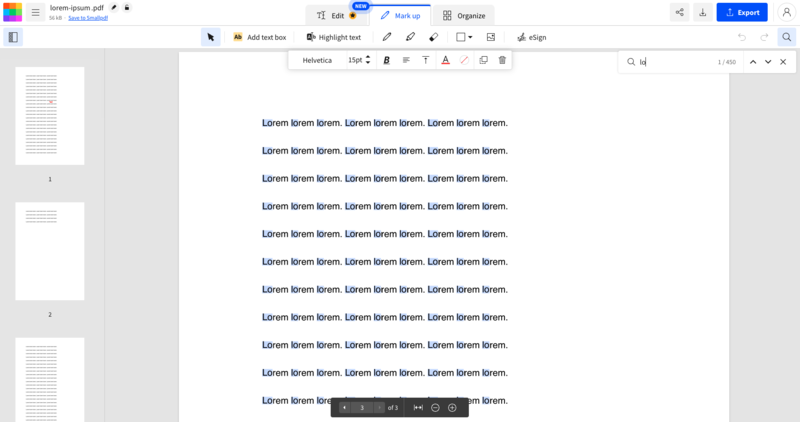
The PDF reader by Small PDF offers basic annotation tools. For instance, you can highlight text in PDF to stress parts or words of the document for other people or your review later. With this online PDF word finder, searching through large and complex PDF files is simple and fast!
3. How to search for a word in a PDF on Mac
If you have a lengthy document on your Macbook or iMac, to quickly find words in a PDF, you can use the built-in Apple PDF viewer. Preview is the default application for viewing and editing PDF files on Mac.
Here is the description of how to search words in a PDF with this method:
- To get started, open the PDF file with the software.
- Click with the mouse in the search area in the top right corner of the window. Alternatively, hit the Command + F hotkey combination.
- Once the box is highlighted with the blue frame, start typing the word or phrase you search for.
- Examine the results by pressing the left and right arrows under the search field or by using Command + G (for going forwards) and Command + Shift + G (for going backward).
- When you are finished, click the "Done" button under the search area box.
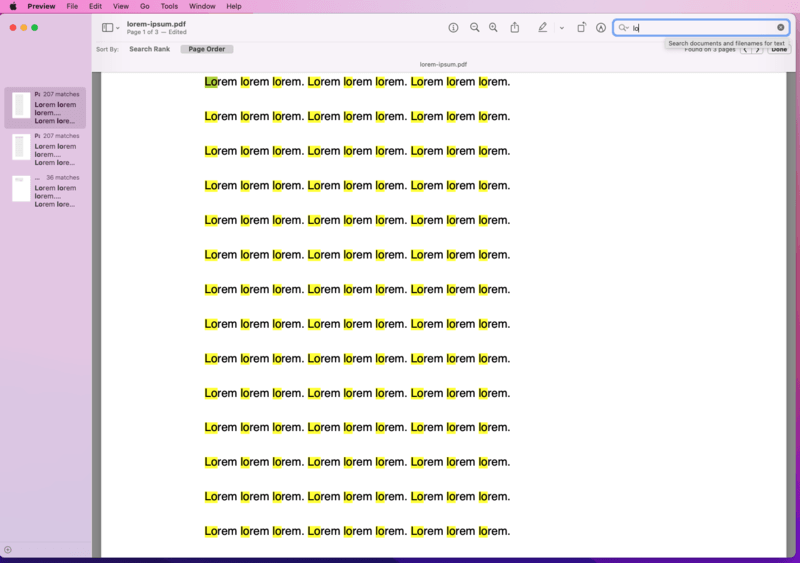
This is how to look up a word in a PDF utilizing Preview on your macOS computer. Apart from simply viewing the document this program also allows you to perform minor changes to your PDF. For example, you can make changes to the text, highlight certain parts, and even password-protect your PDF.
4. How to search for a word in a PDF on Chrome
For a simple word or phrase search, you can also use the web browser on your device. For example, Google Chrome. You can utilize the word search in PDF within all of the text on the page, including headings and footnotes.
Here is what you need to do to open the PDF word finder in a browser:
- Open the PDF document in any browser. To do so, right-click on the file and choose the "Open with..." option.
- Click on the three vertical dots located at the top right corner of your screen.
- If you are using a Mac computer, use the hotkey combination Command + F to open the search box. If you are a Windows PC user, then hit Ctrl + F.
- Enter the word or phrase you are looking for. Use the up and down arrows to the right of the search bar to move between the results.
- To close the window, hit the cross next to the searching arrows.
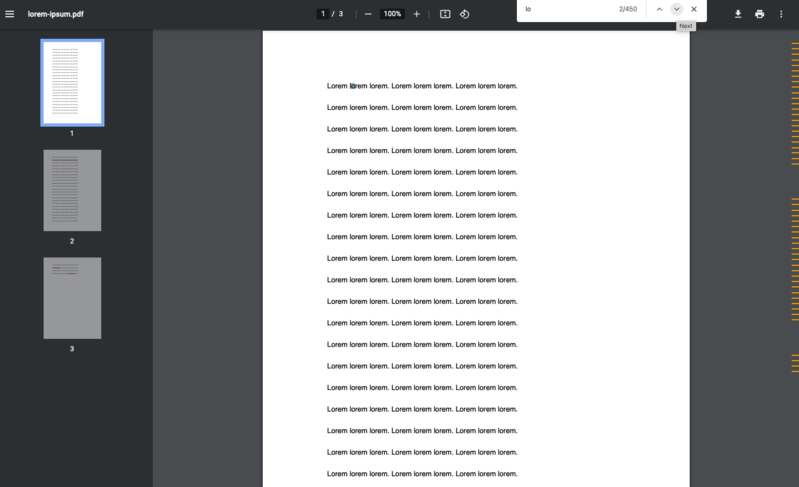
By using Google Chrome or any other browser, you can expedite your search and quickly find a word in a PDF. However, there is almost no additional functionality if opening the PDF with this method. You can only print, present and rotate the PDF in the web browser.
Conclusion
Working with PDFs is not as challenging as it used to be. Now there are many programs and services available to search a PDF for a word or phrase. In fact, to find words in a PDF, you can simply utilize your browser. If you need additional features, like editing PDF text, then you may want to choose a more sophisticated PDF editor. This will allow you to complete all the modifications to your PDF in one sit.