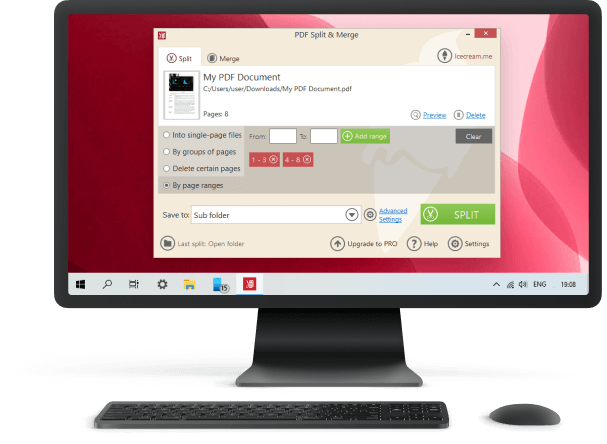Top 10 PDF Mergers of 2023
Most users whose activities are connected to digital documents have had to deal with PDF files in one way or another. Often there is a need to use a PDF merger to gather documents into one file for more convenient sharing. However, not all programs can do this work efficiently and safely.
In this article, we will tell you about the 10 best PDF mergers that you can use to combine PDF documents into one. After reading it, you will be sure of some of the top ways how to merge PDF files.
1. Icecream PDF Split & Merge - universal PDF merger and splitter
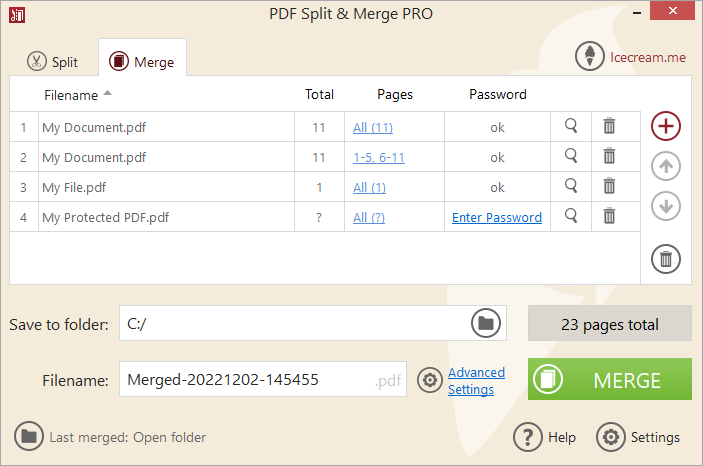
Icecream PDF Split & Merge is a PDF merger and splitter - two-in-one. It has been designed for both professionals and hobbyists with little PDF experience. This is due to the presence of basic functions for joining PDF files, as well as a simple and convenient interface that everyone will understand.
Use this PDF merging software for combining PDFs, select specific pages for merging, and set the password for the created files if needed. It's also possible to set file permissions (Editing, Printing, Copying).
Pros:
- Simple and convenient interface;
- Fast processing of even large files;
- PDF joiner is available in 50+ languages;
- Works with password-protected files;
- Doesn't watermark the created document;
- Preview the files before you combine PDFs.
2. Sejda PDF Desktop - PDF combiner for Windows, Mac, and Linux
This software has a wide range of features allowing to merge PDF files into a single document. Furthermore, the utility has many additional tools. These are compression, conversion, watermark creation, and many other useful options. There is also a built-in PDF editor for processing documents.
However, despite all the positive aspects, the free version of the program has some limitations. This is the inability to process documents over 200 pages and larger than 50 MB. Also, you can do 3 tasks per day.
Pros
- PDF merger with user-friendly interface;
- Fast loading even on old PCs and laptops;
- High speed of data conversion and processing;
- Cross-platform tool to join PDF.
Cons
- The free version has limited features.
3. How to merge PDF documents with iLovePDF
iLovePDF is an effective way to seamlessly perform PDF joining online. It also offers other useful tools, such as splitting a PDF into multiple separate files, compressing a PDF to reduce file size, converting documents to and from PDF format, and more!
Plus, you can complete PDF merging without having to sign up for an account.
Pros:
- Almost all tools of the PDF combiner are available with free access.
- Simple to use by inexperienced users or on the go.
- Variety of supplementary tools apart from PDF combining
Cons:
- Limited number and size of files when merging PDFs.
4. Infix PDF Editor - PDF merging software worth trying
A fairly easy-to-use PDF combining software that allows you to merge PDF files into one document. To do this, all you have to do is to download and install the free version on your computer. The program can set protection, add text content and graphical objects, and convert PDF files into other formats.
The software has a user-friendly interface that is a pleasure to work with. However, some features are not available in the free version. Also, all documents processed in this PDF joiner are watermarked, which can subsequently cause certain difficulties for users.
Pros
- Simple and intuitive interface of the PDF combiner;
- Fast processing even for heavy files.
Cons
- The free version has a limited toolbox;
- The PDF Merger inserts a watermark into the final file.
5. Combine PDF with SodaPDF
SodaPDF is an online PDF merger with tons of instruments to work with PDFs. One of the offered tools is the ability to join PDF documents quickly and easily. It's a breeze to use, secure, and free to use for merging up to 5 documents.
With its easy-to-use interface, you can quickly combine multiple PDF documents into one good-looking PDF file without any hassle or worry. Additionally, check out many other instruments the service offers.
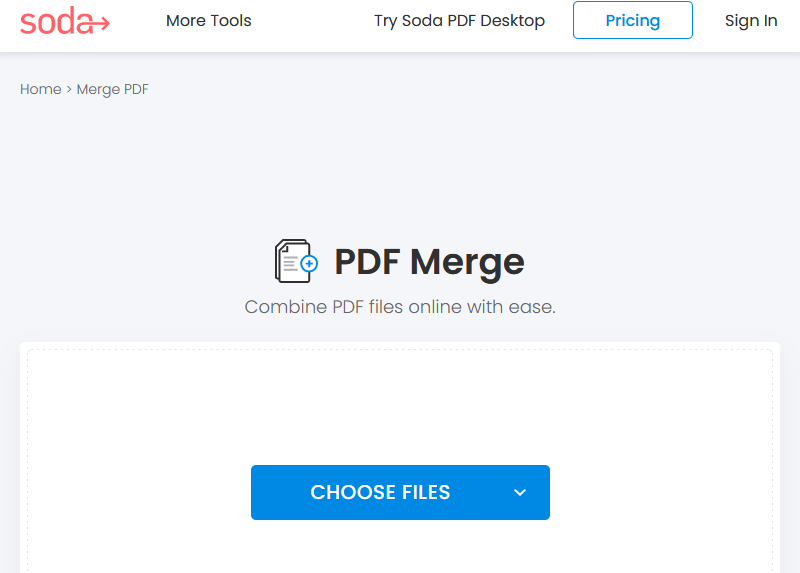
Pros:
- The "Merge PDF" tool is one of those you can try for free.
- Simple and pleasant to eyes interface.
Cons:
- Standard package is very limited, forcing users to choose a more expensive option.
6. PDF24 Tools - online service to merge PDF and more
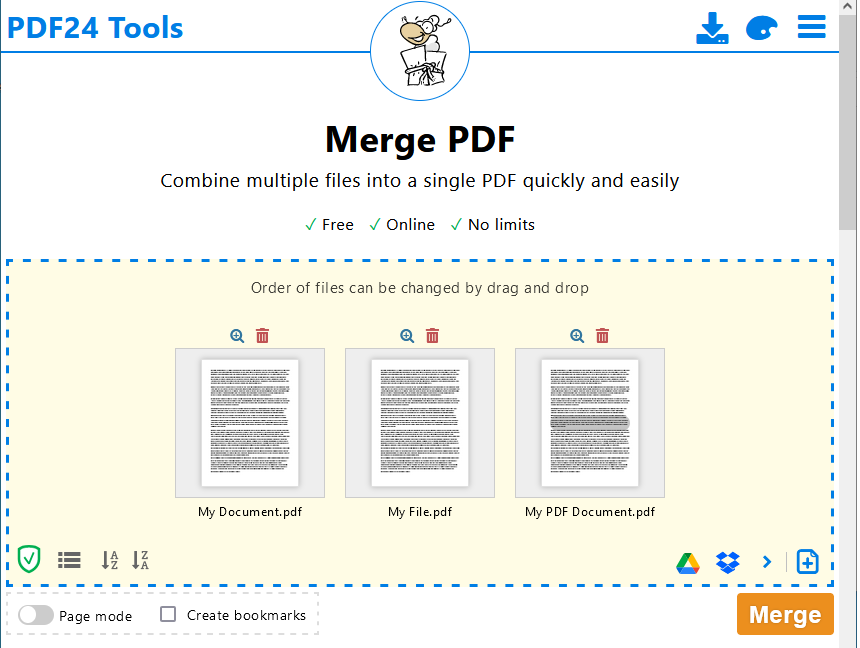
This is a basic PDF combiner that you can use in any browser. Basically, you can sort the uploaded files and preview and open PDF in the queue. Not much, but sufficient for a quick PDF joining. The process is very intuitive and you can send the created document by email or upload it to cloud services. All-in-all, it's a great free online PDF merger for occasional work.
Pros
- Convenient PDF joining online;
- You can not only combine PDF but use other available tools;
Cons
- Some options are only available when purchasing the PRO version;
- Not an option if you work with large files;
- Difficult to locate tools.
7. Join your PDFs online with Smallpdf
Merging PDFs can be a time-consuming task if you do not have the right tools. Luckily, with Smallpdf, learning how to combine PDF files is easy. With this platform, you can quickly merge multiple PDFs into one with no need for complicated software or tedious manual labor. Plus, it offers other 20 tools to convert, compress, and edit PDFs!
Even though it requires a subscription, there is a free trial to explore the functionality of this online PDF joiner before you commit to the paid version.
Pros:
- 21-in-1 toolkit to work with PDFs.
- 7-day free trial for combining PDFs before signing up for the paid version.
Cons:
- Limitation of 2 conversions per day if not signed in.
- Unclear cancelation policy when you no longer need the PDF combiner.
8. PDFsam Basic - open source and completely free PDF merger
This application allows you to quickly combine PDF files into a single document. However, this function is only available after user registration. The program also has a rather large set of tools to work with PDFs. It is capable of splitting, compressing, and rotating PDF documents. In addition, it is possible to export graphical objects from PDF.
The interface is not overloaded and very neat, so learning how to merge PDF files with this program will be easy. In addition to this, you can use this PDF combining software on Windows, macOS, and Linux.
Pros
- Pleasant to work with the PDF joiner's interface;
- Wide possibilities and flexible settings even in the free version;
- The PDF combiner does not require great PC performance.
Cons
- Some features are not available in the Basic version, requiring to download of an extended paid toolkit.
9. Combine PDF using freepdfconvert.com
This is another online PDF merger to join multiple documents into one cohesive file for easy sharing and printing. Using this website is free and easy, which makes it a convenient way for working with PDFs online. It also has other features, including various conversion options from and to PDF format.
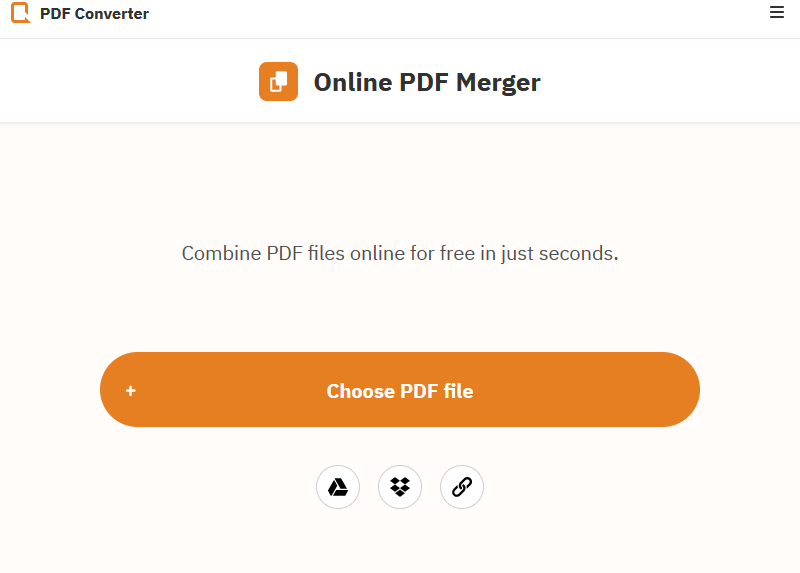
Pros:
- Web-based PDF combining service with extended functionality.
Cons:
- States that it is a free PDF joiner, yet has significant limitations of what you can use for free.
- Some errors in processing may occur as you use the website.
10. Merge your PDF files offline or online with Adobe Acrobat
The program offers many tools for manipulating files in this format, including the ability to merge PDFs in no time at all. The developers also offer an online service with similar functionality that can be used supplementary. Both online and offline versions allow easily combine PDF files and overall manage PDFs with maximum efficiency. However, this PDF joiner comes at a cost that ranges based on the plan selected.
Pros:
- A PDF combiner with a long-time reputation.
- Has versions for different operating systems.
Cons:
- Paid PDF merging software with costly plans.
- Customers report difficulties to uninstall or unsubscribe.
Summary
Learning how to combine PDF files is a necessity for those working with PDFs regularly. Today we have reviewed the best PDF mergers. Our revision is based on customer reviews and personal testing.
Of course, the choice of the software is up to the user based on the tasks at hand and the functionality of the program. If you are working with large or confidential files - go with the software. If you are looking for a one-time job then opt for an online PDF combiner.