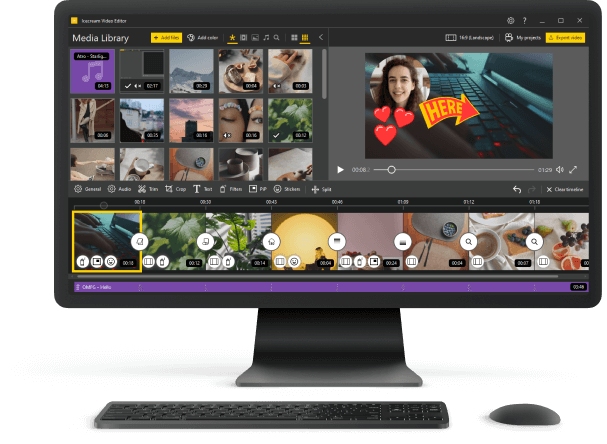Video Editing Tips for Beginners
Evolving technology makes it possible for anyone to become a video creator. However, with numerous social media and their various videos - shorts, reels, stories, boomerang, live, GIF, and more - it is not easy to generate exceptional content. Hence, knowing how to edit videos is still one of the key determinants of viral content.
This article compiles a list of the best video editing tips to help beginners create outstanding video content. Keep reading to become a master of video production!
1. Pick the right video editor
Nowadays there are tons of applications that are used by both, professionals and amateurs, to edit videos into outstanding content.
Of course, Premiere Pro or another professional video production program offers high-quality editing capabilities. They include many presets for video color correction, effects, and subtitles. Additionally, there is an ecosystem of useful programs such as motion makers, coders, and more. However, most of them are too complex to master in a day or even a week. Luckily, there is a free video editing software that will easily meet your basic needs - Icecream Video Editor.
There is no point in buying an expensive professional program if you are not planning on becoming the next Oscar winner for best film editing. Also, most such video editors are based on a subscription mode. So unless you have a need to use a video creation program daily, it would be a waste of money. Hence, as a beginner, getting a free app to advance your video editing skills will be a great start!
2. Mind the computer RAM
Some would not consider this as video editing advice, but it all starts with your device. Video editing software that works best and offers a wide range of features requires a large amount of working memory. You will need at least 8GB of RAM (Random Access Memory) for the most comfortable experience with such software. 16GB will give you a smoother experience with sophisticated video editors. However, if you do not have a lot of free space or just do not want to load heavy programs, there are applications that are lightweight, yet capable. For instance, the Icecream Video Editor only needs 4 GB of RAM. Yet, it performs the most popular operations you might need to edit video content.
3. Explore the video editing software you pick
In regards to editing videos, the software you choose is a very important factor. Before beginning, spend a few moments examining the capabilities of the program you have chosen. You may be surprised by all the options available. Different programs offer unique tools and capabilities. Look for ones that are tailored for video editing without watermark with extensive set of tool, like motion tracking and color correction.
An effective method to get familiar with the video editor is to watch reviews and tutorials online. All programs have a website, and many run a Youtube channel - both can be full of helpful videos. Watching these can help you become more comfortable with the different features of your video editing software.
Another good way to explore your application is to test out the instruments before you edit the video for your project. This will provide you with a clearer comprehension of how each tool functions and what type of outcomes you can anticipate from them. Invest some time to explore the functionality before you start working on video production. By doing so, you can take full advantage of the program and make better videos.
4. Personalize shortcuts
When it comes to comfort in general, having shortcuts in your video editor is a very effective built-in feature. They open up a whole new world of video editing for you, as they carry several functions within the application. For those who have decided to upgrade to professional software, it will be very convenient to customize the shortcuts. You also can save a preset of your desired hotkeys and carry it with you on a USB. This is very handy if you have to edit videos on different computers and do not want to manually configure your workspace every time.
5. Set your goals
Prior to beginning your video editing project, it is essential to set expectations for your video. This will aid you in staying focused and creating a successful outcome. These pointers can guide you in setting effective video production goals.
- Determine the purpose of the video. Is it intended to educate, entertain, or promote?
- Think about the target audience for the video. Who are you trying to reach?
- Set a realistic timeline for completing the project.
- Consider what message or story should be conveyed in the video.
- Decide what elements need to be included such as background music, graphics, interviews, etc.
- Determine the budget, if applicable.
By setting clear objectives before you begin to edit your video, you can ensure that your final result will be successful and meet its intended purpose. However, being flexible and willing to adjust your goals based on challenges that may arise during the process is also necessary. Utilizing these tips, you will be set up for success in producing an excellent video!
6. Think about the result when filming
In terms of video editing, the key is to plan ahead. Prior to filming, think about the outcome you are going for. This will help you get the best footage that you can use when editing. To make sure your video looks professional, plan your shots. Consider angles, lighting, and background. This will make video production much easier in the end.
It is also important to shoot extra footage. Take multiple shots of each scene and dare to explore different perspectives with various angles and camera movements. This will grant you plenty of options you edit your video later. Make sure to capture audio too. This can be done with an external microphone or a field recorder. To ensure quality sound, record in a quiet environment and keep the microphone close to the source.
Finally, think about how long your video should be and plan accordingly when shooting. Cut out any unnecessary footage that does not contribute to the story, so your viewers stay engaged throughout the entire video. By keeping these tips in mind while filming, you'll have all the components necessary for creating videos successfully!
7. Watch video editing tutorials
If editing videos is something you have not done before, the first thing you should do is watch tutorials. This is a great way to acquire skills for basic video editing and understand what techniques you can implement. This can give you the basics of how different software works and provide you an introduction to the tools available to edit videos.
You can find tons of free video editing tutorials online. You can even enroll in a course if you want to get more advanced knowledge of the subject. Focus on one topic at a time – like color grading, audio mixing, or motion graphics – and practice, practice, practice!
8. See what other video creators do
When it comes to video editing, sometimes it is best to learn from the pros. Observing the work of professionals can give you a better understanding of how to edit your videos.
You can research popular creators in your niche and watch their latest videos. Pay attention to their video editing style, techniques, and tools they use. Read up on tips from experienced video editors. Take notes on their advice and find ways to apply them to your own work.
By watching the process of editing videos and the end result, you will gain invaluable insight. Bearing these ideas in mind, you will be well on the way to creating stunning videos of your own!
9. Ask for help
Crafting a video may be a difficult endeavor at first. It requires a lot of patience, creativity, and technical know-how. But do not be afraid to ask for help. Whether you are just starting out or have been editing videos for years, there is always something new to learn. Numerous online communities are dedicated to video editing, where people share tricks and answer questions.
If you know someone with experience in video production, do not hesitate to reach out and ask for advice. Experienced video producers can provide valuable insight into best practices and help troubleshoot any problems that arise during the video editing process.
Remember, seeking assistance is an essential part of becoming an expert video creator. Do seek advice - it can make all the difference in your outcome!
10. Organize your files
Imagine, you have shot about 300 raw clips and now you need to edit a video. You have to combine videos, apply effects, add music, trim extra parts, incorporate transitions, and more. Without proper organization, you will get confused with all the material on your video editor's timeline.
It is highly recommended to change the default file names and gather them into appropriate folders. This tip will definitely increase productivity and help locate the necessary clips easier. Before you start editing videos, it is important to review all your footage and select the content you plan to edit.
11. Work with one task at a time
The main rule of video editing like a real professional is to focus on one fragment of the timeline. Do not just from task to task, like do not begin to edit video and audio at the same time. Do each modification one after another. For example, if you apply transitions and effects, modify all the clips that need that particular change.
Such a step-by-step approach will make editing videos logical. In such a way, you will know for sure that all your clips were stabilized at the beginning. So, you can not focus on adjusting their exposure and later move to add transitions in between.
12. Save copies
Another thing newbies and even amateurs forget is getting into the habit of making multiple backups. This applies to both, having the original footage stored on a different device and saving your progress frequently so you do not lose it in case of a video editor's crash.
Once you finish editing videos, save the file in multiple forms. For instance, export the content to your PC, upload it to cloud storage, and have it on a flash drive. That way you will not lose anything, even if your computer crashes or you lose one of the storage devices.
13. Crop extra parts
As basic as this part seems, many people tend to forget about getting rid of unnecessary parts of their clips when they edit videos. As a result, there are too many distractions for the viewer that make them lose interest.
Video editing is not just about effects, music, and text. More often than not, it is a job that requires close attention to detail. For example, if you need to highlight an object in the background, otherwise viewers may miss an important detail of your story. With video editing software, you do not have to do anything extra. Simply crop your video right on the timeline. Keep the following tip in mind.
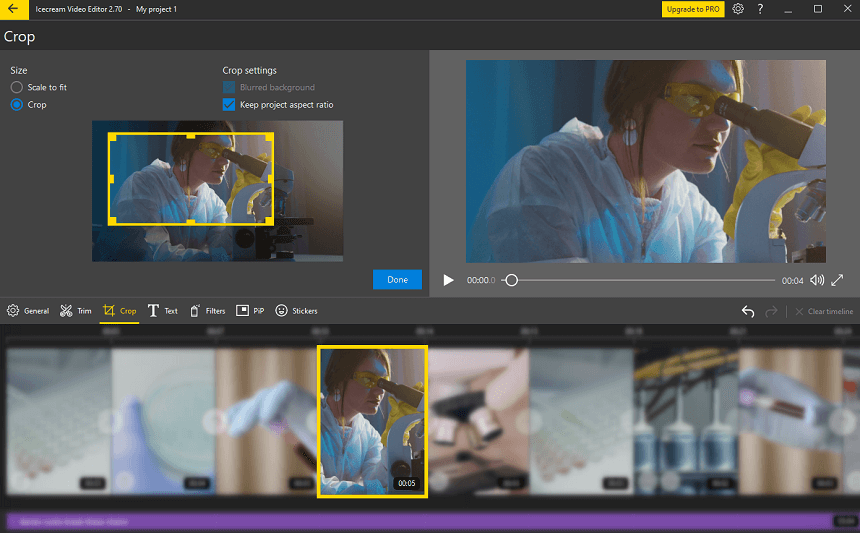
14. Keep the same aspect ratio
If you have not planned in advance what aspect ratio you want your shot to be - portrait or landscape - this can be a problem when you start editing your videos. The different aspect ratios of the shot most often indicate an unprofessional and unaesthetic approach by the creator. Respect your audience and at least cover the blank space with blurred bars. Many video editors offer such a solution, while other even sophisticated software, simply leaves black borders around.
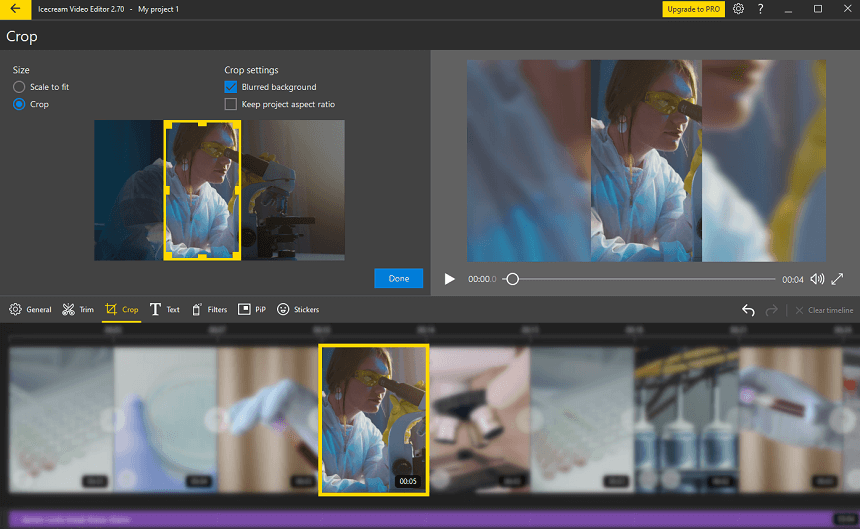
15. Color correction is the key
What you see is not always what you get. Have you ever wondered what a raw picture looked like before cropping, framing, or color correction? Ask a photographer or a video creator and they will tell you that those are two different pieces of media.
To make sure all the scenes match each other in terms of light, saturation, hue, white balance, and more, you need to do at least some basic video editing color correction. For that, video editing software has filters that you can apply to give your entire footage a more aesthetic look.
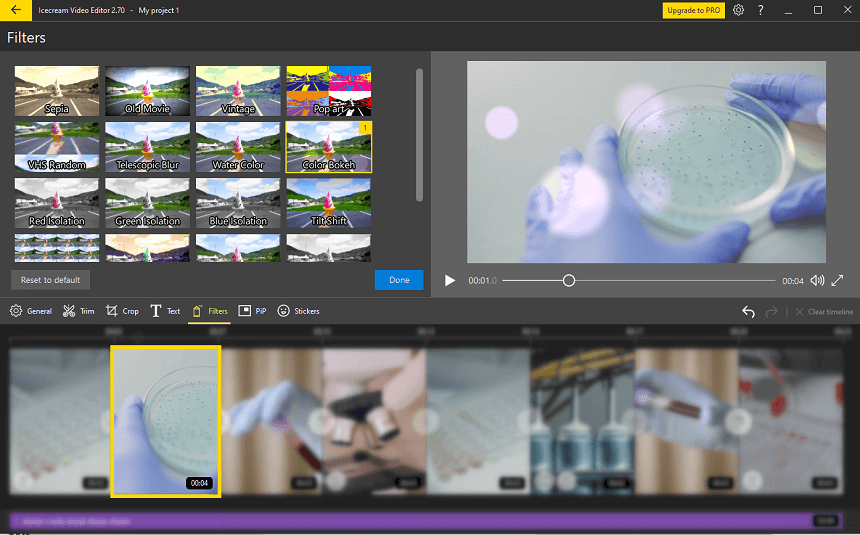
16. Remember the "static-dynamic" rule
You have probably encountered videos that are so boring and completely unimpressive that they make you yawn. Or, conversely, super-fast changing content that made you dizzy. Both are examples of why you should remember the "static-dynamic" video editing rule.
Static footage should be mixed with dynamic in video production. People usually lose interest after 5-10 seconds of watching the same frame. For a better video experience, you can crop one static or dynamic frame and mix them on the timeline. With the video editor, it is a matter of seconds.
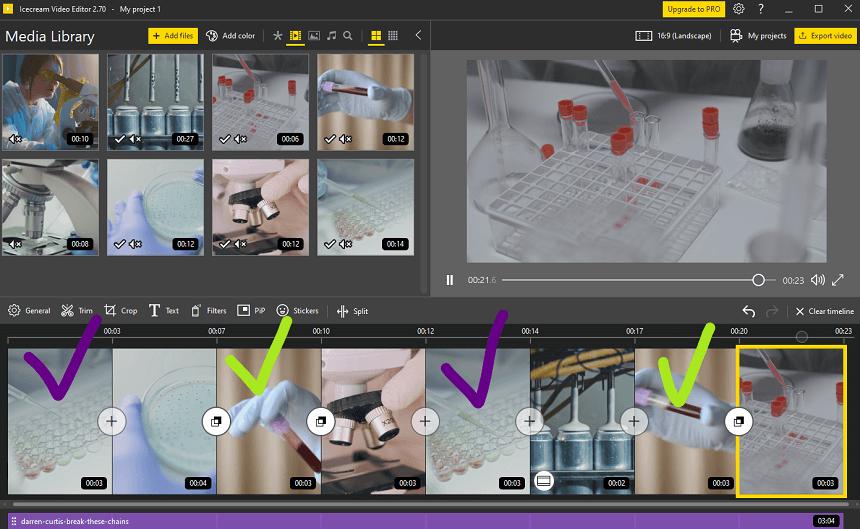
17. Use B-roll
A B-roll is essential for creating videos that are interesting and dynamic. B-roll footage is a supplementary video that enhances the main subject of the video. It can serve as a tool for creating transitions, adding context, and making a video more visually appealing. This is when all the extra footage comes in handy.
Incorporating a B-roll into your video editing is a key element of crafting professional and captivating content. By incorporating it into your video production, you will possess all the tools you need to create great videos that will hold viewers' attention until the end!
18. Add transitions
Effects can be applied not only to videos but between scenes, too. Video editing software provides endless options for transitions: from the simplest fades to complex ones like the brush effect.
However, do not overload your short videos with lots of transitions. Either choose one and apply it to all of them, or stick to 2-3 options in the most appropriate places. Too many transitions will give your content a "cheap" look.
Various transitions are present in all modern video creators. Video editor we are reviewing is no exception. It has 20+ simple transition effects that are available for free.
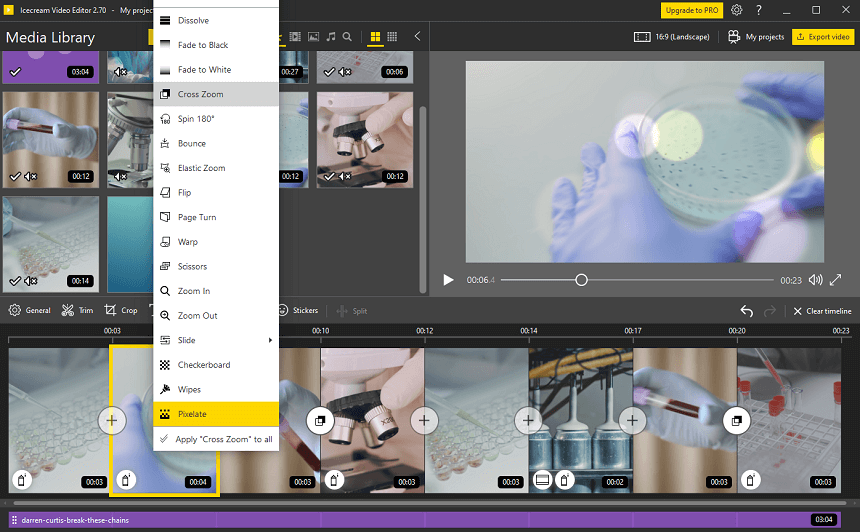
19. Add background music to set the right mood
Visual effects are certainly an important part of video editing. But do you know what comes first? The right music. And it is not just MP3s that can get your audience to follow you. It also applies to sounds.
For example, to draw attention to a dramatic moment, you can include some intense sounds from your library. Many sites provide license-free music libraries, so you do not have to worry about violating anyone's copyrights.
Also, always use quality headphones or earmuffs to better understand what the audience will hear when you add music to video.
Quietly start with music and sound effects. Why? The audio comes before the visuals. It may seem shocking at first, but we guarantee that once you start following this rule, your video production content will go to the next level.
20. Add text and graphics
To enhance your video or add subtitles, use the video editor's ability to add text and graphics. You can download easy-to-use applications like CapCut to insert any words or subtitles. However, such programs often lack a variety of placement and customization options. There are special presets for more complex programs, but they can be either free and hard to find, or expensive.
Either way, you can make beautiful content by adding text to video as well as some stickers right in our video editing software. The Icecream Video editor offers such a possibility, so you can do it in a few clicks!
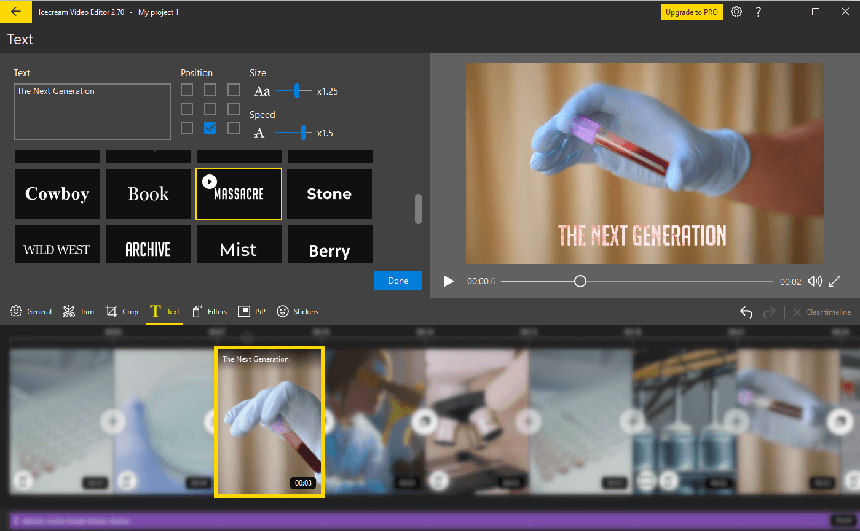
21. Always re-watch what you create
It is good to leave your computer to have a cup of tea to take a break from editing videos. When returning, always refresh where you were and what you have done so far. You will get a fresher look at your video production and may see mistakes you have not noticed. That way you will correct them right away, not after you export the finished file.
Overall, this habit is very useful and increases your productivity. A good video editor is not all you need to create amazing content. The video creator - YOU - is what makes the film unique!
22. Focus on telling a story
Every video is a story. Whether it is a music video, news episode, or a film for a family gathering, as you edit your video, it needs to tell a story.
Creating a memorable and effective video requires more than just a few cuts. Stick to the idea you had before you began video editing. Use all the tools of the video editor to keep your audience engaged.
23. Be creative
Video production is a great way to be creative and express yourself. Do not be afraid to experiment and explore things you have not tried before.
Finally, take your time when editing videos, and do not rush things. Creating videos involves experimentation and finding what works best for your project. Do not get discouraged if things do not turn out the way you first imagined them. That is part of the learning process!
Video editing tips: conclusion
In this article, we have covered some essential video editing tips that we hope many people will find useful. From a practical point of view, you do not have to learn all the terms on this list to become a better video editor. However, a fundamental knowledge of these concepts can help you master your skills and become a true professional.